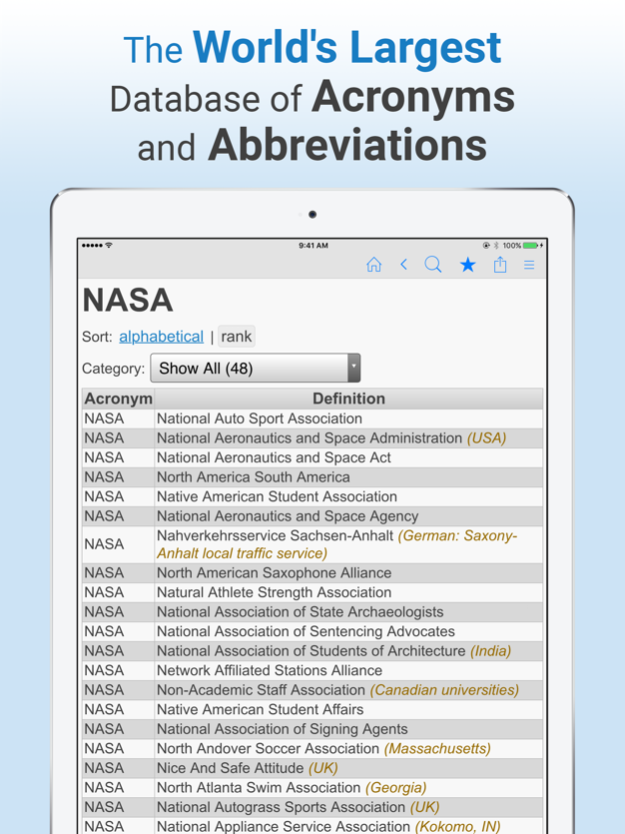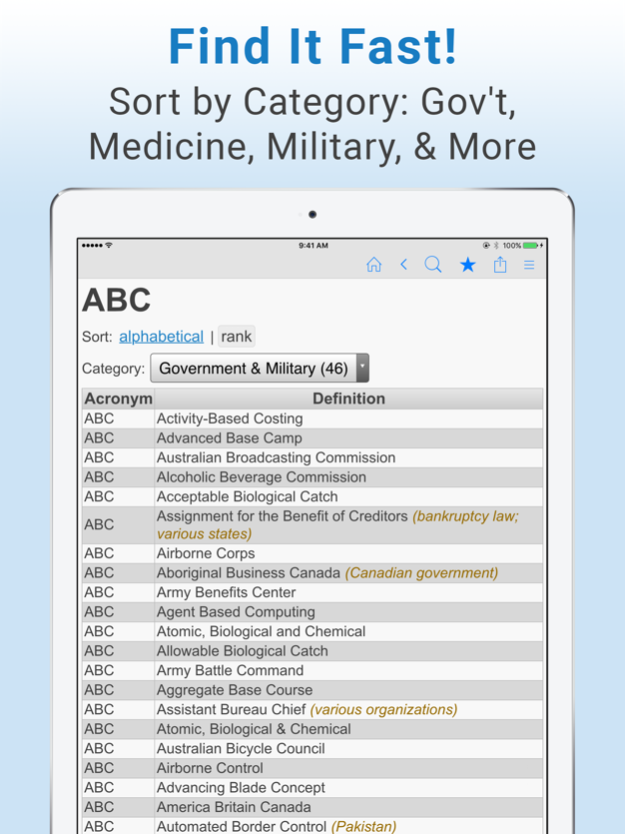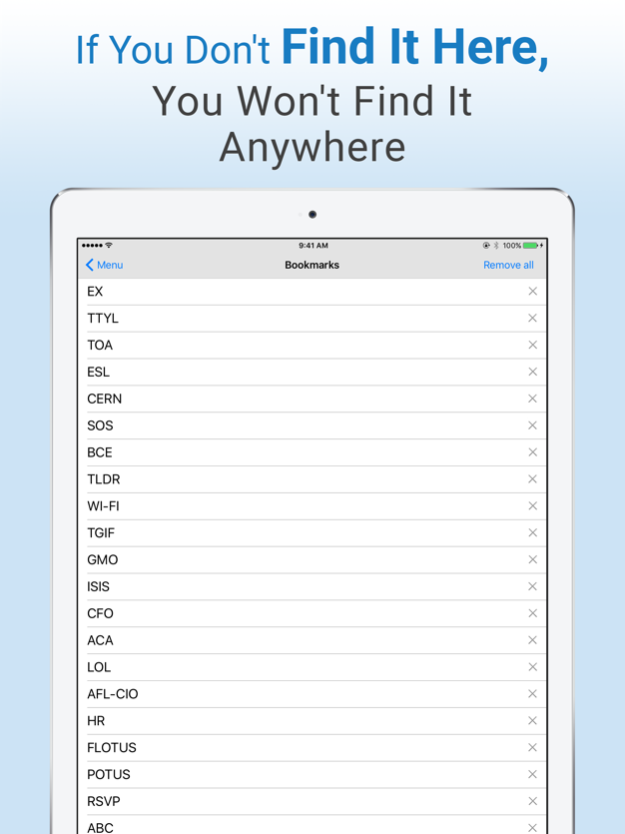Acronym Finder 3.5.1
Free Version
Publisher Description
Acronym Finder is the world's largest database of acronyms, abbreviations, and initialisms: 1 million+ acronyms and their meanings, all verified by our editorial team. Quickly find any acronym's meaning with our category filter:
Medical
Military
Government
Science
Technology
Business
Texting and Slang
and more
WHAT YOU GET:
* 1 million+ acronyms and their meanings, all verified by our editorial team.
* Search offline anytime. No connection or additional downloads required.
* Save an unlimited amount of acronyms in your bookmarks for easy reference.
* Share acronyms and their meanings via social networks, email, and more.
Praise for Acronym Finder
"An exponentially expanding dictionary consulted by bureaucrats, translators, doctors, weapons designers and anyone else who needs help decrypting the wide world's daily output of acronyms."
- The Wall Street Journal
"An astounding array of explanations for things like HRT and NASP."
- USA Today
Powered by AcronymFinder.com: If you can't find it here, you won't find it anywhere.
Jun 4, 2023
Version 3.5.1
* Bugfixes
About Acronym Finder
Acronym Finder is a free app for iOS published in the Reference Tools list of apps, part of Education.
The company that develops Acronym Finder is Farlex, Inc.. The latest version released by its developer is 3.5.1. This app was rated by 1 users of our site and has an average rating of 4.0.
To install Acronym Finder on your iOS device, just click the green Continue To App button above to start the installation process. The app is listed on our website since 2023-06-04 and was downloaded 61 times. We have already checked if the download link is safe, however for your own protection we recommend that you scan the downloaded app with your antivirus. Your antivirus may detect the Acronym Finder as malware if the download link is broken.
How to install Acronym Finder on your iOS device:
- Click on the Continue To App button on our website. This will redirect you to the App Store.
- Once the Acronym Finder is shown in the iTunes listing of your iOS device, you can start its download and installation. Tap on the GET button to the right of the app to start downloading it.
- If you are not logged-in the iOS appstore app, you'll be prompted for your your Apple ID and/or password.
- After Acronym Finder is downloaded, you'll see an INSTALL button to the right. Tap on it to start the actual installation of the iOS app.
- Once installation is finished you can tap on the OPEN button to start it. Its icon will also be added to your device home screen.